You can edit existing items in a course you have created by clicking on the word you would like to edit. The text input field box will appear. Hit Enter to save the changes.
You can also search the database using the search function at the top of your screen. Type in the word / item you are looking for to find it in your database.
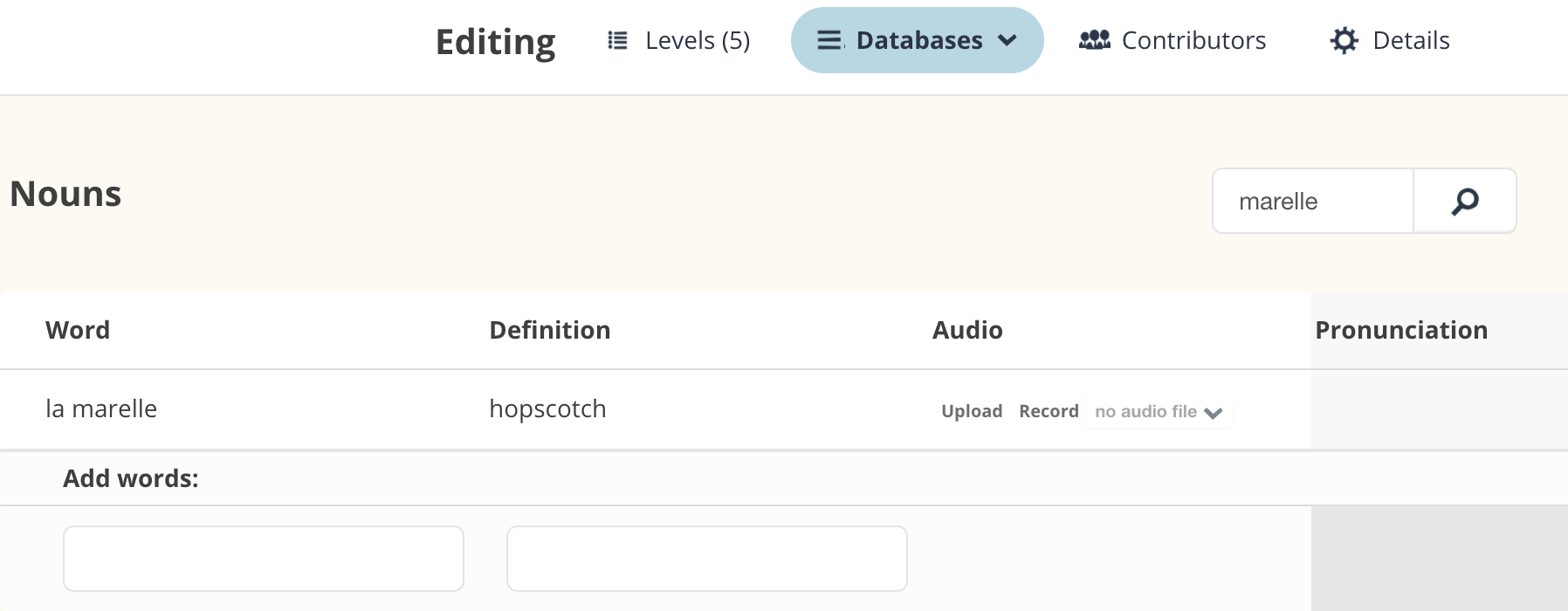
You can click on the X icon next to an item to delete it. Please note: this will not delete the item in the Database.
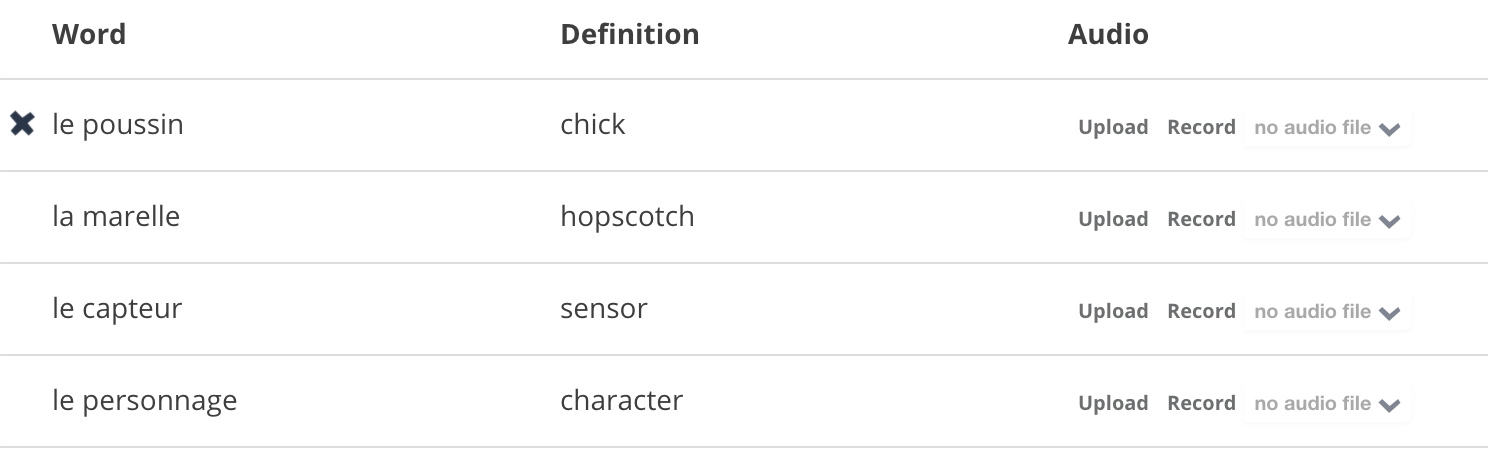
When you're done, remember to click Save and continue at the bottom of the page.