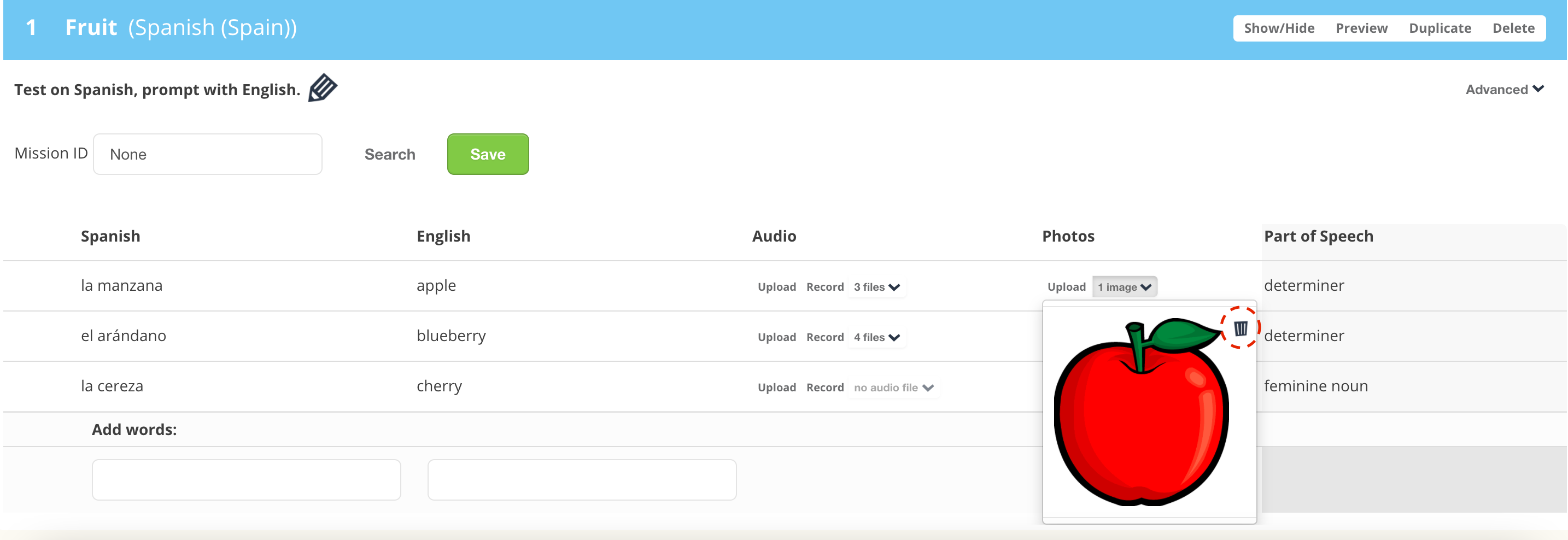To delete a picture from your image course:
1. Go to your 'Edit Course' page, and find the item you wish to remove.
2. Display the item using the drop-down menu.
3. Hover over the image to display the 'Trash' icon, and click on it.
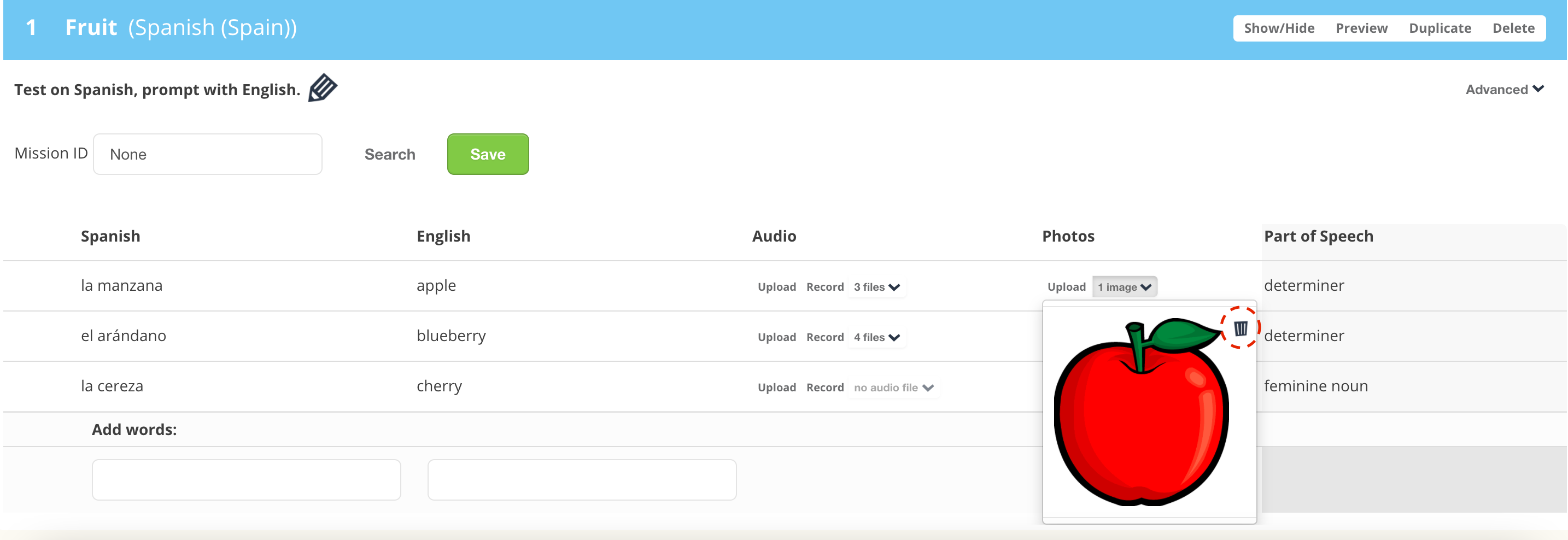
To delete a picture from your image course:
1. Go to your 'Edit Course' page, and find the item you wish to remove.
2. Display the item using the drop-down menu.
3. Hover over the image to display the 'Trash' icon, and click on it.