If you are the course creator, you can disable the 'Tapping Tests' (aka 'jumbled words', 'rearrange the words') in your course.
1. Go to the 'Databases' page (or to a specific level) in your course:
(If you can't see the Database tab, click on Add level at the bottom of the page)
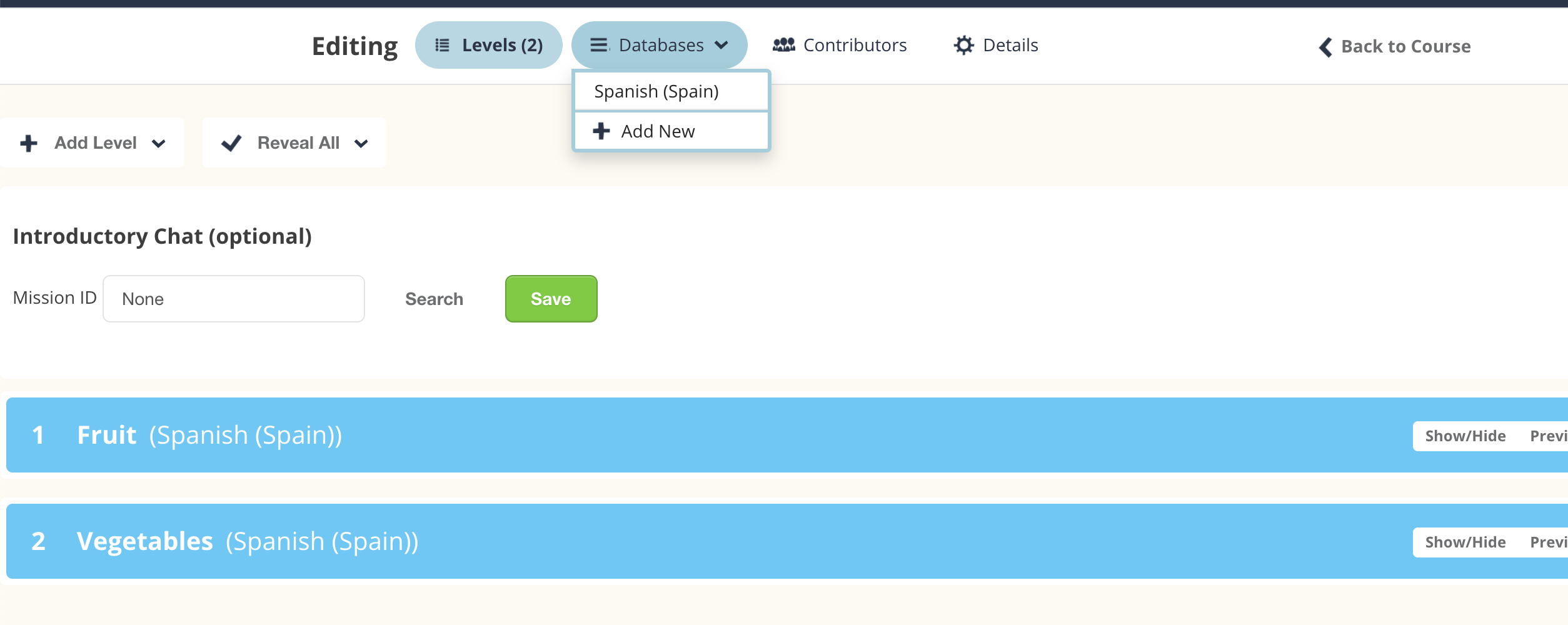
2. Click on the pencil icon at the top of the column that is being tested:
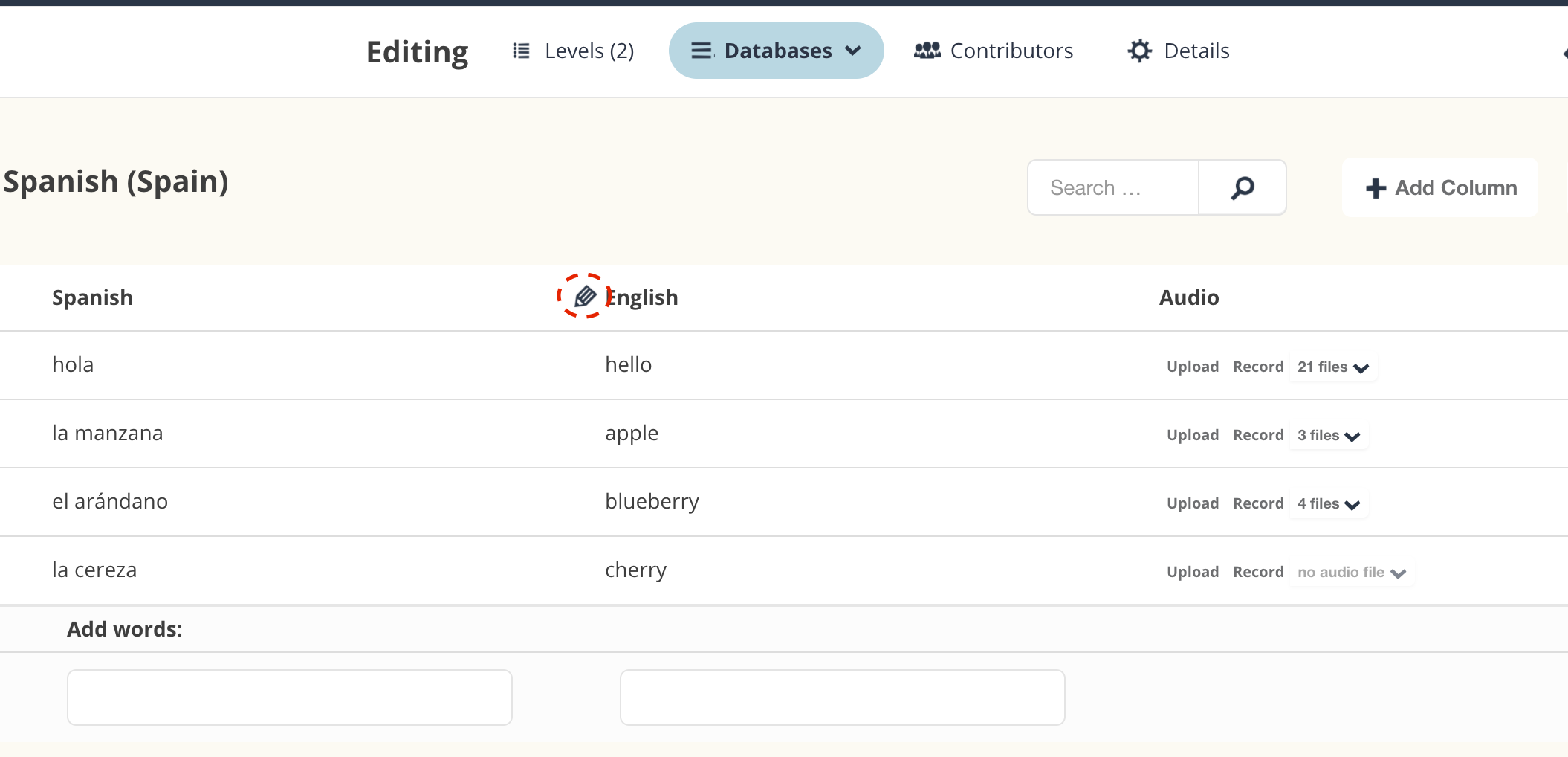
3. Select the 'Testing' tab, and then uncheck the 'Tapping Tests Enabled' box:
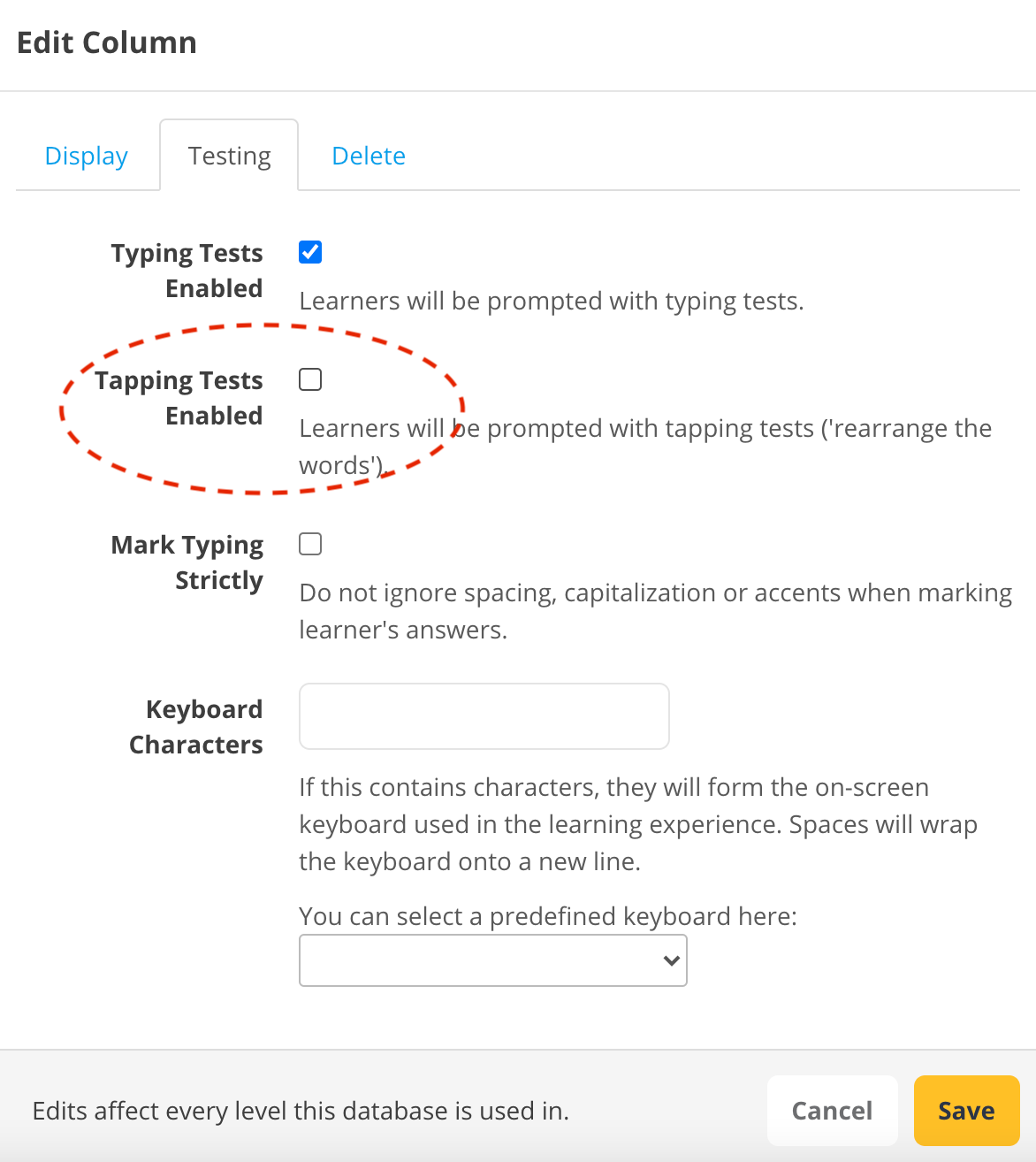
4. Don't forget to click 'Save'!
Please note: you cannot currently disable the multiple choice tests.