To change your course's visibility settings ('Status'), visit your course's main page and click on 'Edit course'.
Click on 'Details' at the top - this will take you to the course description page.
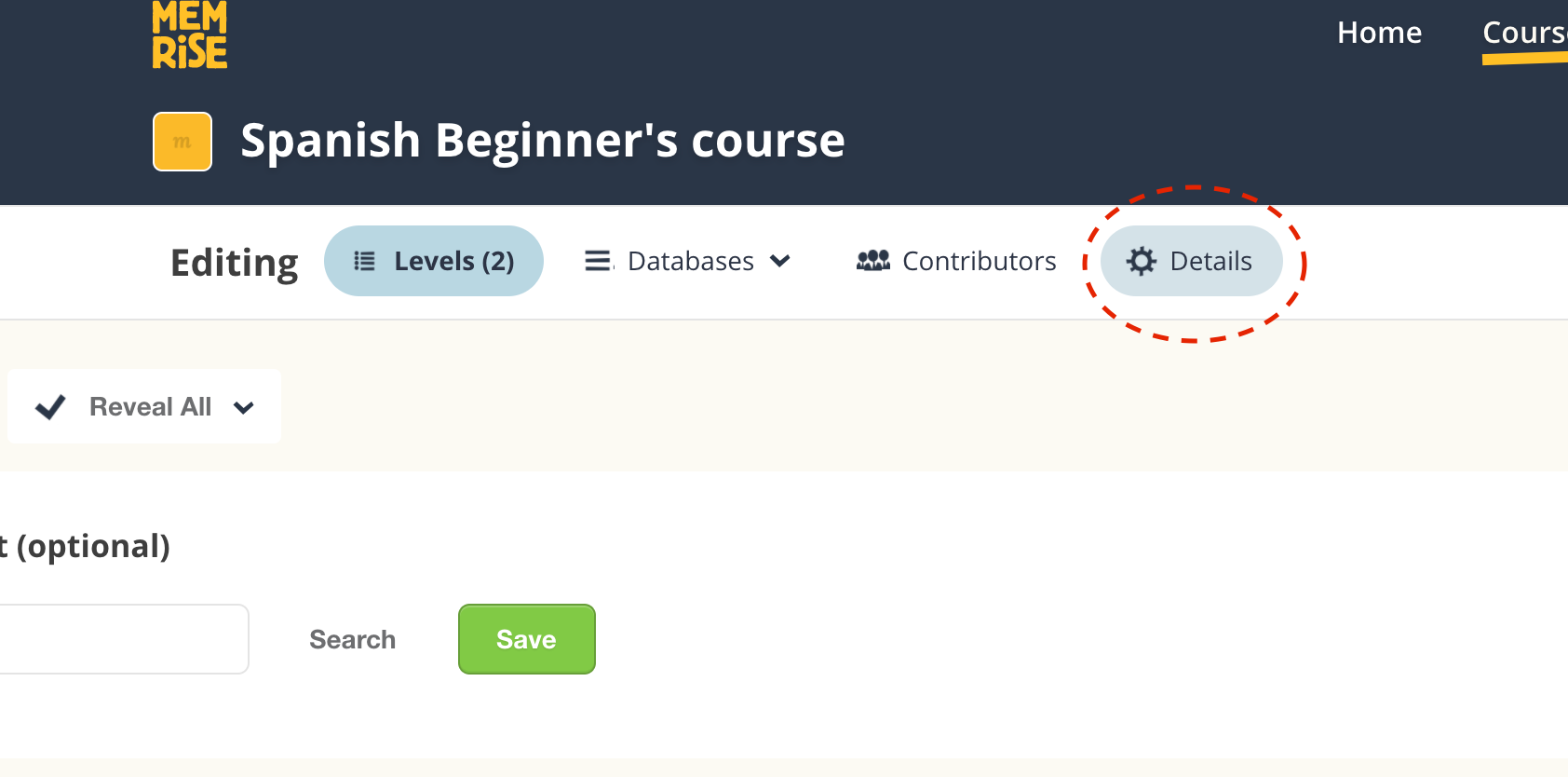
In the 'Status' drop-down menu, you will see three options:
- Unlisted or Incomplete: both these options will make the course not show up to users browsing courses on Memrise.
- Public: selecting this option will make your course searchable by other Memrise learners on our Courses page.
If you make any changes, don't forget to click Save at the bottom of the screen.
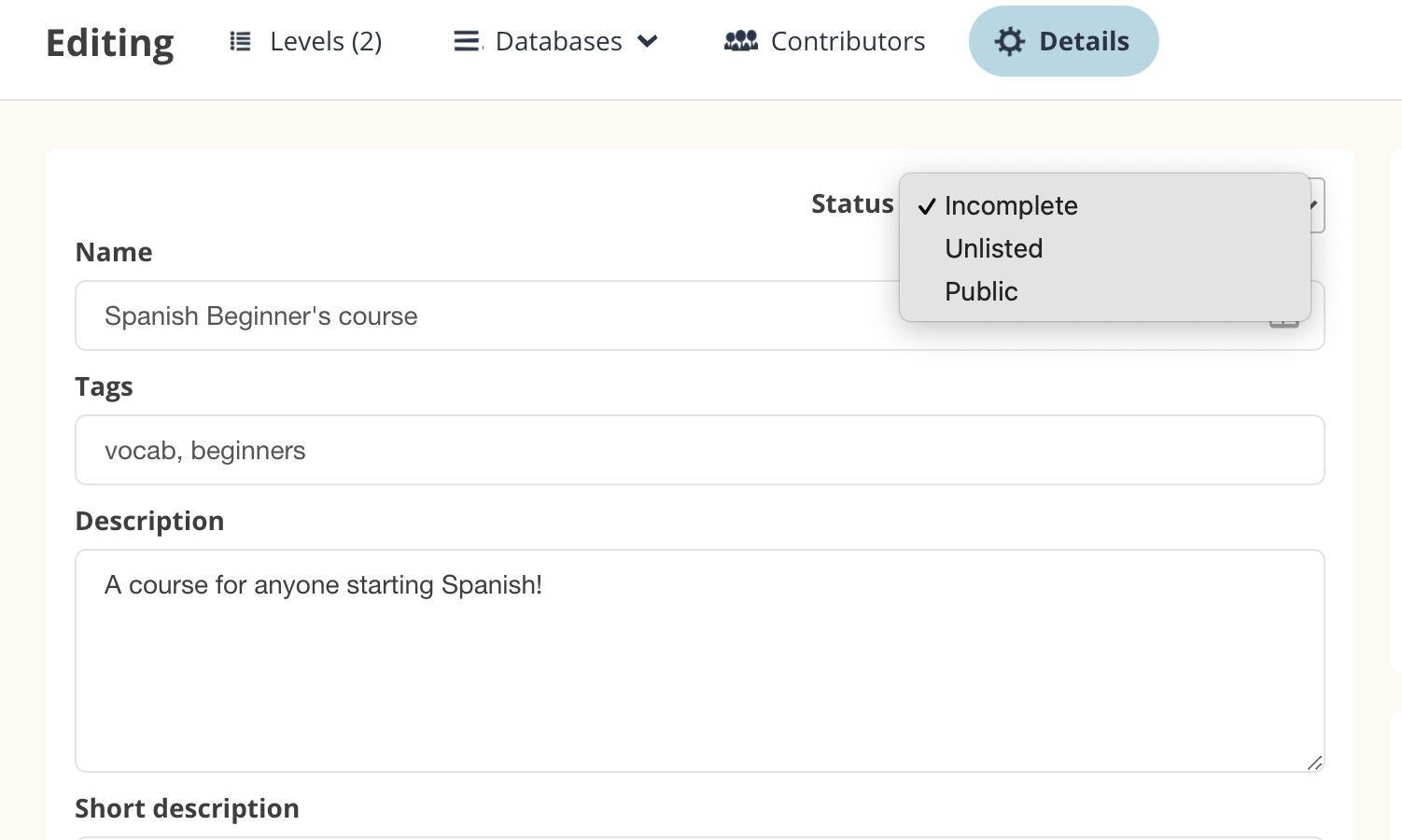
Please note: even if your course's Status has been set to Incomplete or Unlisted, anyone with the link to the course will still be able to view it and start learning it. For example, if you originally set your course as Public, and then switched it to Unlisted/Incomplete, any users who had started learning the course or had bookmarked it will be able to view it and learn it. The same can happen if you share the link to your Incomplete/Unlisted course with a friend and they forward it to a third person.
Unfortunately there is currently no way to ban someone from a course you created (i.e., prevent them from viewing it or learning it).