Columns
Columns are the fields that are testable, some sort of labels that can be added to give the learner an idea of what they are being tested on. If your course is about different ways of saying hello, your column would be titled "Greetings".
Attributes
Attributes, on the other hand, can be displayed but are not testable. They help users understand what type of word they are learning (verb, noun, part of speech, etc.). Attributes can also be audio files and images - use your imagination and add whatever you feel would help your learners remember the items they are studying.
For example: You can see the columns and attributes in the image below; the 'Word', 'Definition', 'Audio' tabs are columns, so the learner will be tested on these. The 'Part of speech' tab, however, is an attribute, so the learner will see this feature displayed when being tested, but will not be tested on this specific information.
Please make sure you click on the attribute title and tick Show at tests to display attributes within your sessions.
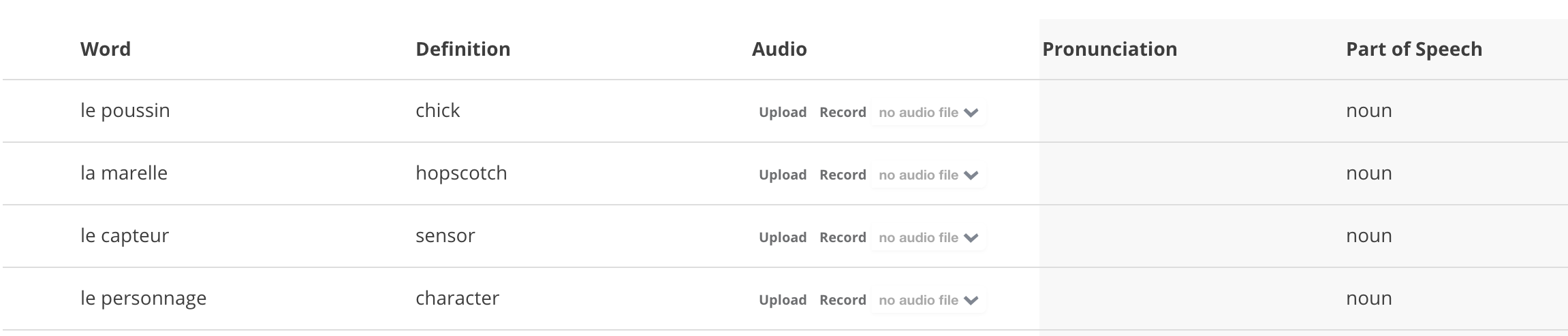
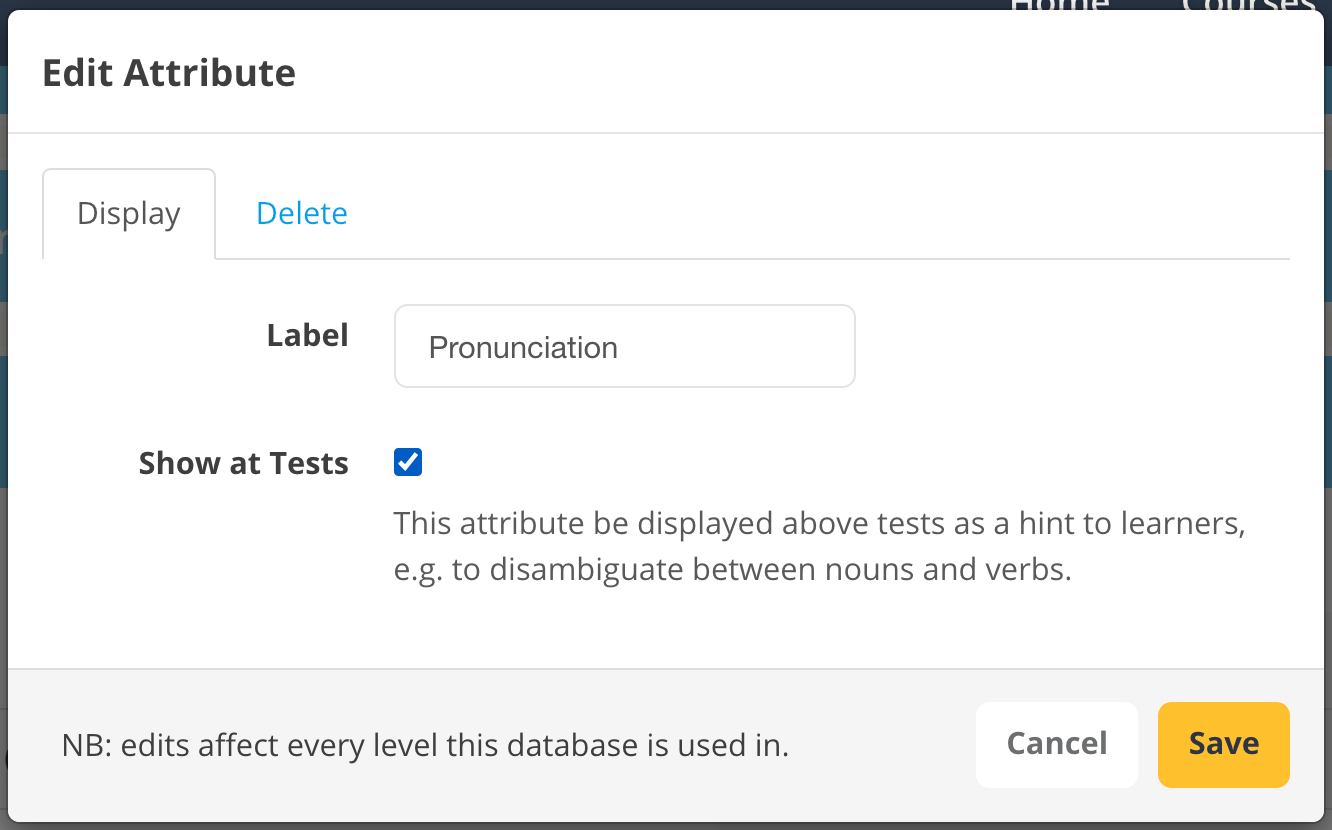
Please note that neither columns or attributes can be moved/rearranged - you can still rename text columns and attributes to suit your needs.