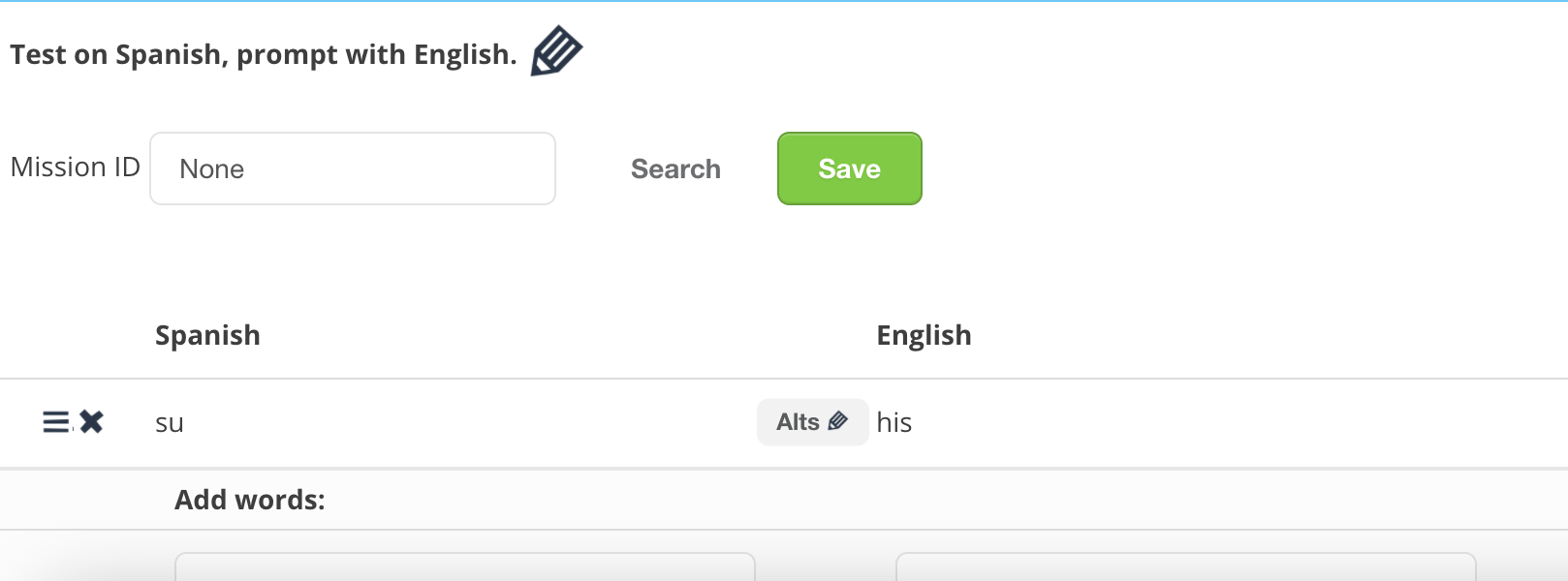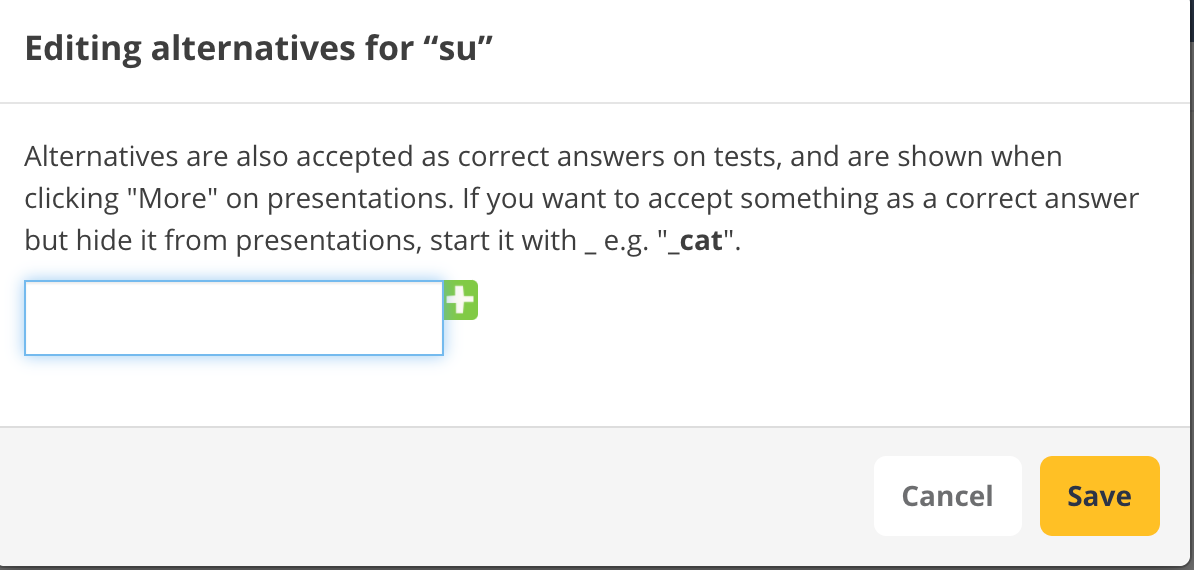To accept alternative words as correct answers on tests, and to show them when clicking ‘More’ on presentations, go to the 'Editing' page of your course, and hover over the item you want to add alternative answers for. Click on the 'Alts' button that appears and add the words you want to add as alternatives.
If you want to accept something as a correct answer but hide it from presentations, start it with an underscore - e.g., “_cat”.
Please note: alternatives will only be accepted in typing tests - not in multiple-choice or tapping tests.