To delete a course, go to the 'Edit Course' page, and then click on the 'Details' at the top.
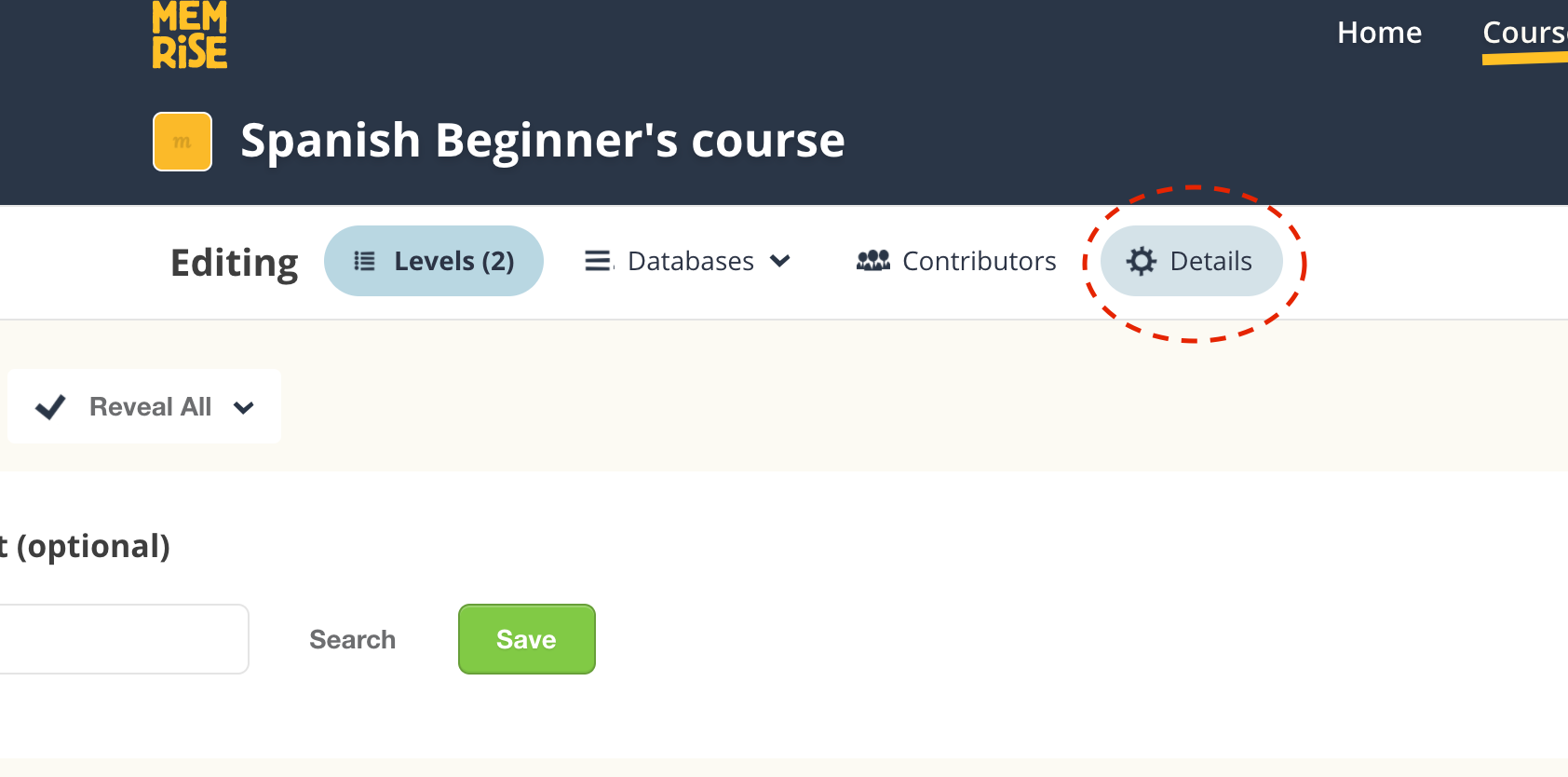
Then simply click on the 'Delete Course' button located underneath the course's picture, and confirm.
Please note: this action is irreversible. Deleting a course will permanently delete all items, databases, audio files and images that it contains, as well as any mems associated with its items.