| ℹ️ These options are only available if you subscribed to Memrise Pro on the website after November 2021 and your transaction was processed via our provider Chargebee. To find out if that's the case for you, please check the instructions below. |
In your Settings page > Account on the website, click on Manage your subscription via our provider Chargebee.
⚠️ If you can't see this link, it means your transaction was processed with a different provider, which sadly doesn't allow for this option. Click here for more help.
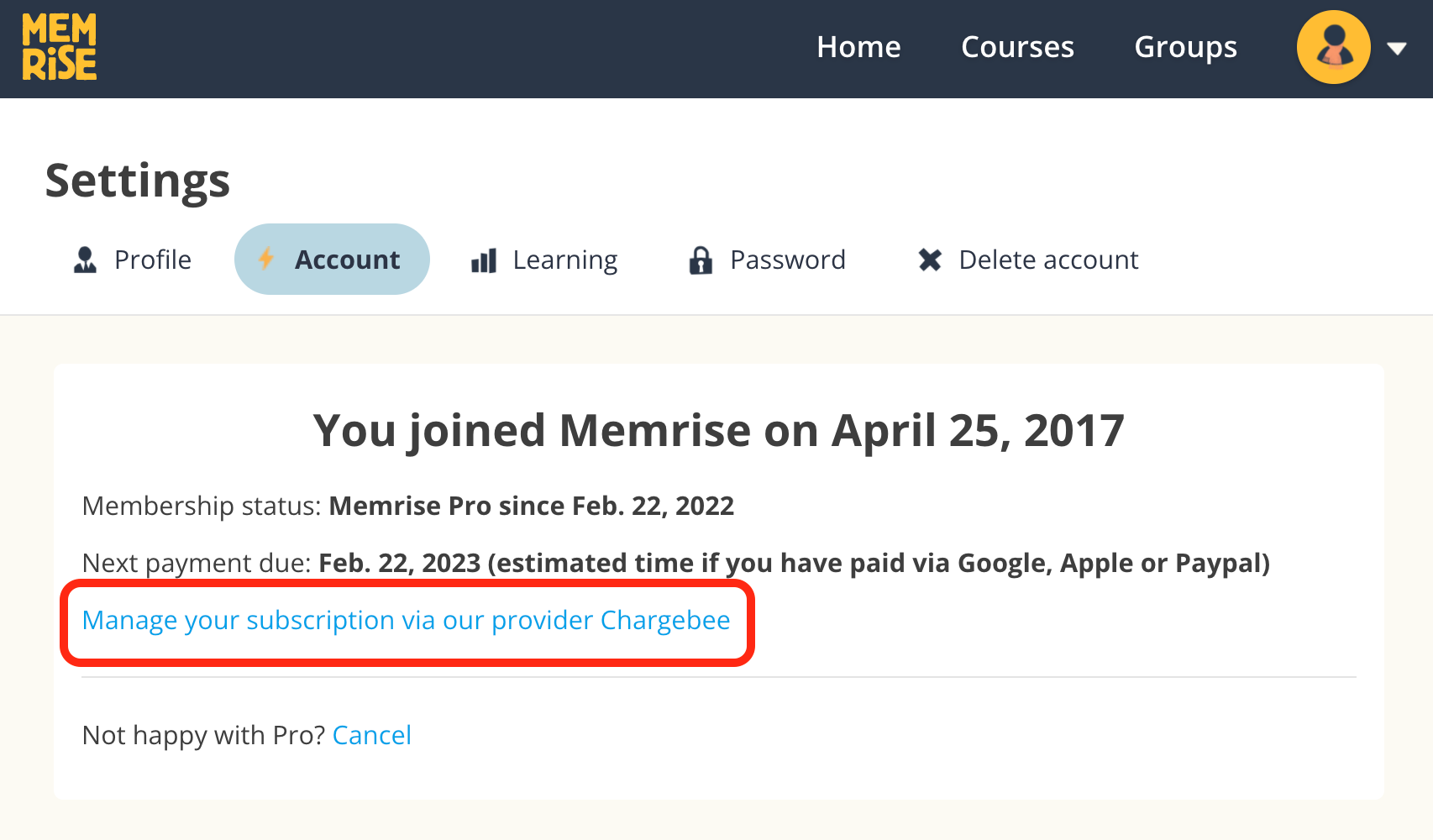
This will open a new page with information on your transaction, including the renewal date, the amount you've been charged, and the renewal price.
You will also be able to make changes to your transaction:
- Account information: change the email address attached to your payment. This will be used to send you receipts and payment reminders.
- ℹ️ Please note that changing your email on this page will not change the one attached to your Memrise account. To change the email you use to log in to Memrise, please follow these instructions instead.
- Billing & Shipping Address: change the country associated with your payment. This won't affect any other settings in your Memrise account.
- Payment method: update the card or payment method associated with your subscription. This will be used for all future renewals.
- Billing History: see a list of all your purchases and download receipts.
- ℹ️ If you made purchases with the old system (i.e. before November 2021), or via the mobile app via Google or Apple, please note that these charges won't appear here.
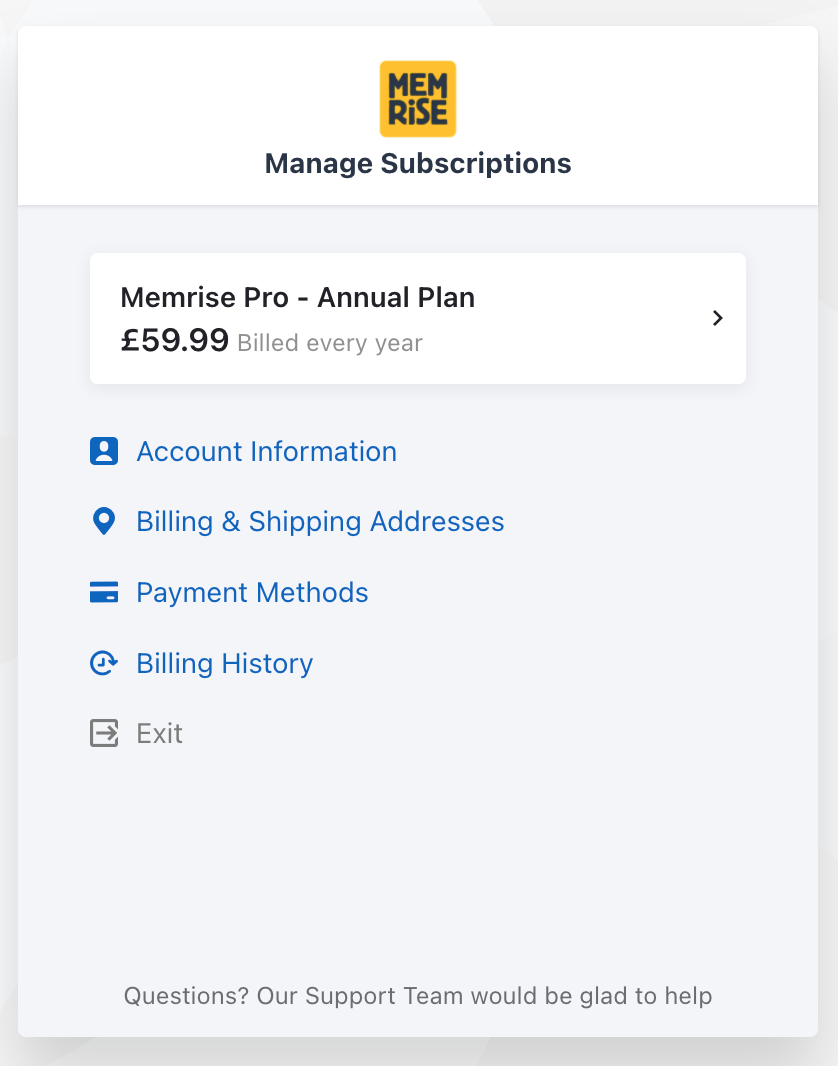
What if I don't see that page?
If you don't have access to the page above, please follow the instructions below: